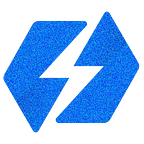PowerFan DeVlog 01 NFT Test Net Capability User Interface
We’ve been busy here at PowerFan. Here is the progress we have made in getting NFT minting capabilities online and operational!
Once logged in, you’ll be able to create a new draft NFT. Once inside, you’ll be invited to connect to your MetaMask wallet or other wallet on your Web 3.0 compatible browser and from there, all NFTs can be minted on a compatible wallet of your choice.
Once inside, you’ll be invited to connect to your MetaMask wallet or other wallet on your Web 3.0 compatible browser. On our TestNet, we have a public address that points to one of our test accounts.
The after signing into your wallet, you are now free to draft NFT creations that include books on epub format, pdf, audiobook, or any other creation that you see fit.
Once that is completed, you are now free to set the price of the NFT and other parameters.
Once those initial settings have been made, you can now “Save Draft” and continue from there
Profiles are able to view their gallery of already created NFTs and other profile settings that can be modified.
And here is the NFT draft page itself…
Here’s the video of the process of our progress so far. On our next devlog, we’re going to show you our progress regarding NFT Purchases on the purchaser side, NFT referral bounties and the infrastructure for staking PFAN tokens
See you in the next devlog…